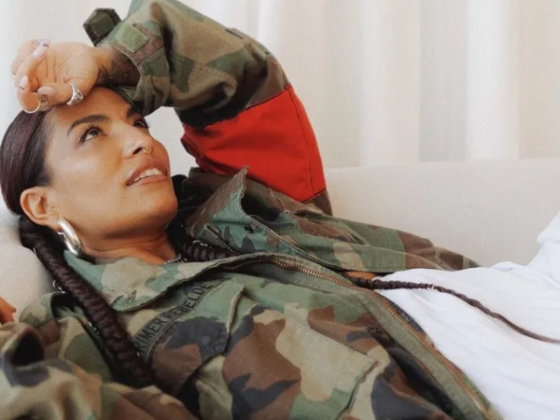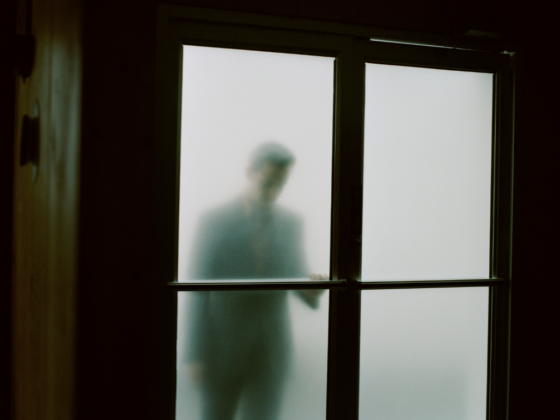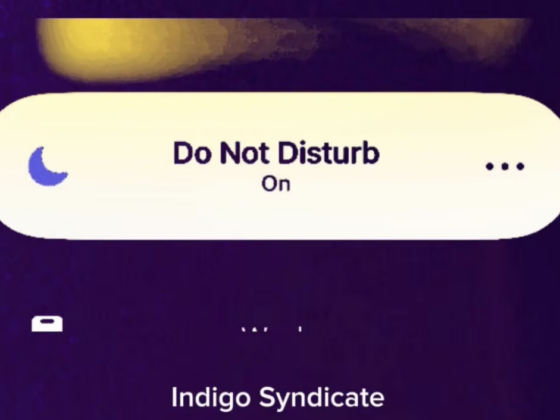If you were using Ableton Live as a DJ or live act just a few years ago, the Novation Launchpad may have been your only choice for a MIDI interface tailored to playing in Live's Session View. Its affordable price had units flying off the shelves, making the 8×8 grid of pads a conventional design for other companies trying to directly appeal to Live users. The Launchpad transformed the Live experience, lifting the hands off the laptop and placing them on a piece of hardware where you can trigger loops and play sounds from the DAW by interacting with its captivating LED buttons. It was released in roughly the same window as Akai's APC line, but the Launchpad's focus on portability and performance over mixing made it a must have for DJ's looking to add a powerful triggering controller alongside their existing MIDI or analogue mixers. Novation's most recent update, the Launchpad S, looks to brush up the original without losing out on the design and features that made its parent so great.
CUT TO THE CHASE
[gear_specs_box]
The good: 64 buttons for triggering and toggling seamlessly in Ableton Live. Great improvements to the pads including refresh rate, response time, and LED brightness. Expanded capabilities with more software including FL Studio 11 and Novation's Launchpad iPad app.
The bad: We would have loved to see more upgrades, nonetheless the "S" functions better than the original.
The dealbreaker: The Launchpad S holds on to what made the original a hit with live performers and DJ's, while making solid improvements in aesthetics and physical design. The control surface is smoother and easier to use than ever before, and with Novation's tailored iPad app, the Launchpad S packs a lot of clout in a small mobile package, at the same low price competitors have yet to beat.
BEHIND THE SCENES
In essence the Launchpad S is the same 64 button controller that will let you launch clips, trigger samples, and toggle FX chains in any music software you choose to throw at it. Besides streamlining Live's Session view and making obvious improvements to user workflow, the Launchpad S makes you feel like you're actually "playing" an instrument; which is especially important for a MIDI interface looking to control a cold and complex piece of software like Ableton Live. Remember, these DAWs aren't suppose to leave the studio, but that hasn't stopped companies like Novation from making controllers that incorporate the flow and spontaneity of performing on stage. Experimenting with different arrangements on the fly is quick and easy, so you never have to feel shackled to a pre-determined song or setlist.
The 8×8 grid is tied together with four modes that the user can shuffle through using the buttons on the top of the unit. Session mode is where most of the work gets done, it's a template of Live's session view with buttons on the right hand side lighting up each scene. On the computer screen you'll see a coloured rectangle representing what area of the session view is being represented on the Launchpad. You can move the rectangle up and down to have the grid focus on different sections of your Live set to cover all your bases. The pads will light up red, yellow, or green, each representing the clips you've tossed into Ableton Live. If there's anyone to demonstrate how to incorporate session mode creatively into a Live set it's KiNK—who's known for his buzzing live shows which incorporate two Launchpads that give him room to jam to his brand of house and techno.
[youtube]https://www.youtube.com/watch?v=Lfo6k25aWyU[/youtube]
Mixer mode does what it says on the tin, it turns your grid into 8 track lanes, each with volume, pan, and send A/B controls. From here you can control levels and the dry/wet on effects, which may sound odd since these are parameters usually modulated by more sensitive knobs and sliders, but the set of 8 pads running across the interface allows you to modify them in increments of eight. Not the most accurate and responsive way to do things, but there nonetheless. The last two modes are sort of a blank canvas, ripe for user customization. Novation has given you the freedom to have it your way, so whether it's making custom assignments for your wacky VSTs or using the Max for Live StepSeq that turns your Launchpad into a melodic step sequencer (a quick Google search will show you how to make the Launchpad behave more like Ableton's Push), just about anything is possible with the Launchpad S.
For those that already own a Launchpad, you might wonder what warrants the "S" and why you don't see a "2". Novation has made a few tweaks to the original like brighter LEDs with faster response times, but nothing really major unless you plan on incorporating an iPad into your setup. The Launchpad S features a low-power/high-power mode so you can connect to an iPad via a standard Camera Connection Kit without draining its battery or using a powered-USB port. Novation has recently developed a Launchpad iPad app which you can use to trigger loops and FX independent of Ableton Live or any DAW software, so if you're looking to take the iPad on the road it's best to get an "S". Other than that Novation has put out a better Launchpad for the same affordable price, so why not reach for the new and improved Launchpad S?