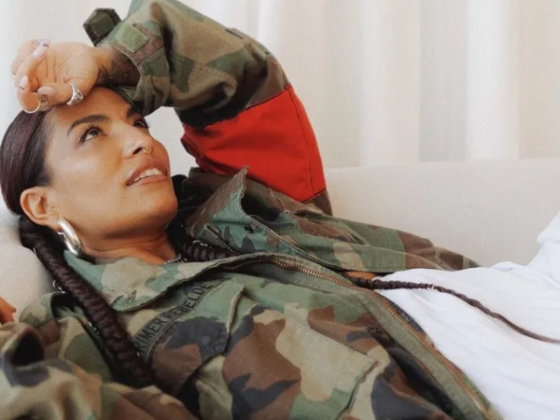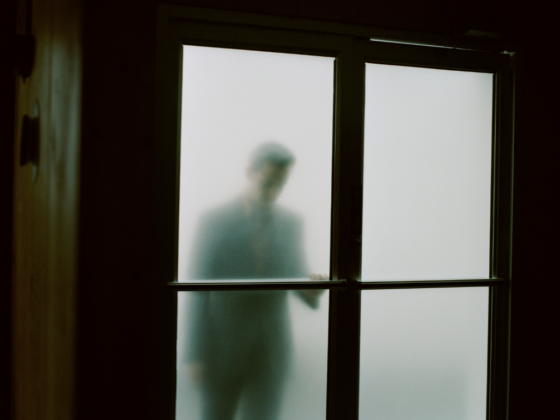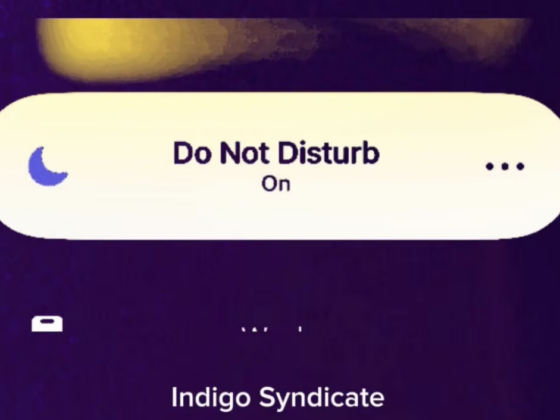With already a year under its belt and after a few key updates, Ableton Push has taken the music production world by storm and countless artists have adopted it into their live and studio setups. When you think back, generations of music have long been defined by a new instrument that ushers in a different sound; be it electric guitars and rock, or drum machines and techno, every once in a while something comes along that really moves things forward and defines a lifetime of music production. There have been certain products over the years that stand out more than most that have helped shape the musical landscape, just think Roland 808/909s, Moog Modular synths, or CDJs; innovation is everything when it comes to music. Being able to push the boundaries of what is musically possible at the time allowed those to become the industry standard around the world, but rarely these days does a piece of hardware make such a splash in the music industry as Ableton Push has made since its release.
Teaming up with leading equipment manufacturer Akai Professional, Ableton set out to design a fully immersive hardware instrument to pair up with Live 9, their most recent DAW release from the Berlin based company. What Push does so well is communicate with the software, and while we’ve seen companies attempt to bridge the gap with MIDI controllers in the past, this is the first of its kind to be truly dedicated and built for, and by Ableton, so you can imagine our expectations were high. Push brings a hands on touch for everything you need to start a track from scratch, and with the full featured software of Live designed to finish off arrangement etc. you’ve got all the tools necessary to make your breakthrough. Take the enormous 8×8 instrument-like pad playing surface and add dedicated buttons on either side for instant access to browser controls like instrument and effect selection, track volumes, pans and more. The velocity sensitive pads themselves change with each scenario in Live and perform as you would expect Akai designed pads to, while the encoders along the top give you precise control over any parameter. There’s so much to talk about here that we might as well get down to business.
CUT TO THE CHASE
[gear_specs_box]
The Good: Where to begin.. Play like a pro while locked in various scales, sequence drum and synth patterns, and automate clips on the go while viewing every parameter on the massive LCD screen.
The Bad: You can’t really fault a machine that performs as well as this but as a personal preference I would have liked to see push button encoders along the top just for an extra control, though I expect some compromise was necessary for the precise touch sensitive accuracy they deliver.
The Deal Breaker: The highlights of Push include the full grid of 64 velocity sensitive pads that can be played locked into any scale either in real time, or as a step sequencer, and the row of 8 endless encoders which automatically map to any selected effect or instrument rack to provide the required automation (which can now be recorded directly into each clip).
BEHIND THE SCENES
Upon plugging the hefty rubber-coated metal backed controller in for the first time, and surprised to see it could be powered solely by USB (though the lights will be brighter when powered by AC), the LCD screen will prompt you to start Live. To make use of what Push has to offer, users must upgrade to Live 9 and with so many new features within the software alone we could write easily write a separate review on that. Some of the key changes include dual window availability, Audio-to-MIDI functions that literally convert audio signals into accurate MIDI versions of them, as well as a revamped EQ Eight with spectrum display, the ingenious Glue Compressor designed with Cytomic, and the list really goes on.

When it comes to Push, essentially what you're getting in terms of production is complete hands-on control for starting a song from scratch. The focus of the instrument is just that, to be an instrument; beginning with the perfect pads. Also, the amount of time you can spend not touching your computer is the key here, allowing you to really focus on what’s important at any time. Dedicated buttons on the left side of the massive playing surface replace common functions like undo, delete, record and play that further eliminate the need to constantly deal with the computer. On the right side you have all the essential controls needed to navigate through Live: you can add tracks and effects, browse instruments and switch between the various modes of Push.

Session Mode is something like the Launchpad or APC40 but as with everything on Push, just better. Designed by Ableton for Ableton is likely what sets this apart from previous attempts, as things run smoother than ever and the layout really lends itself to the Live environment. The selection and state control rows of buttons are generally the on and off, and select track buttons, but like the pads below it, they adapt to the changing scenarios, and the LCD screen is very descriptive and easy to navigate. Hitting the Note Mode button toggles between the option to input notes via the step sequencers or play them live on the grid and record. The two can be used in tandem to play then edit, and with everything locked in your desired key it’s as effective as possible and really does give you some freedom to take risks without having to worry about whether the next note you play will be in key, and nearly every scale is programmed into the machine already. One of the main attractions of the Push should be its large playing surface with each pad slightly wider than square it allows two hands playing the 64 pads without feeling confined.
The step sequencers adapt to whichever instrument is loaded on the selected track, so on a drum track you’ll see the bottom left corner of 16 pads light up yellow, indicating there are loaded samples or software instruments in the Drum Rack ready to be played or have their sequence selected & edited, while the bottom right corner of 16 pads determines the length of the sequence, allowing you to stretch the sequence from 1 bar to16. The top 32 pads allow you to input the notes and if you hold down a pad the encoders switch to control individual parameters like velocity, nudge and length of each note. The fact that you have an 8×4 grid of pads to work with for drums sets the Push apart from anything in the market.

Now if you’re on any track that features an instrument, Push turns into a full 64 pad instrument that is locked into your selected key with various scales available. This is arguably my favorite aspect of Push, as with anyone who hasn’t had proper music training you’re going to enjoy never making a mistake! Going into the step sequencer mode you’ll notice all 8 rows of pads now represent different notes (all of which are still locked in key – only those notes will show up as a row), making it very easy to use the two methods in conjunction with each other and allowing you to record while playing live then instantly edit that in the sequencer, or program directly into the sequencer.
Designed and marketed as a full-fledged idea creation device, Push doesn’t try to do everything. There’s no dedicated area to view and edit your Arrangement View, so what you’re getting here is more akin to a real instrument than anything. Ableton makes it easy to bring external hardware synths and drum machines into the loop as well, with an instrument device specific to linking these through your MIDI interface, allowing you to plug in your favorite vintage synth and sequence it through your Push.

If you’re looking to take Push into the live DJ realm just hit the Session button and the 64 pads turn into a perfect Launchpad-type surface that is ideal for triggering clips. The best upgrade here is the range of LED colors available on the pads so that the colors match the clip’s color shown in Live’s Session View. The encoders always adapt to whichever track you have selected and you can reach every available parameter of any effect without ever going back to the computer. For a DJ set, it likely works best in tandem with another controller or external mixer so you have use of some faders and dedicated EQ controls, but the flexibility you get with Push at your fingertips is hard to pass up in the booth, let alone what it can do in the studio.